Ubuntu Server 20.04.2.0 LTS (Focal Fossa) Free Download
Ubuntu Server is Ubuntu specially developed for server operating systems. There is definitely a difference between Ubuntu and Ubuntu Server. On Ubuntu Server is not provided Graphical User Interface (GUI). This means that all forms of program execution are run through the command line called the Command Line Interface (CLI). For users who are always afraid of computers having security problems or malware that usually attacks Windows, this Ubuntu server is the right system because it is claimed to be more secure than the Windows operating system.
Ubuntu 20.04 Focal Fosa is the latest LTS version of Canonical's system and will be supported until April 2025. Until then, Canonical will release at least three more dot updates. Codenamed Focal Fossa from a cat-like creature from Madagascar. This is a Long Term Support (LTS) release, which means it will come with software patches and security fixes for the next 5 years.
What’s New in Ubuntu 20.04 Focal Fossa
- More default theme variants and the aubergine touch
- GNOME 3.36 and all the visual and performance improvements that come with it
- Disable all desktop notification with ‘Do Not Disturb’ button
- Fractional scaling
- Don’t like the dock? You can finally get rid of it
- Snaps before apts
- Linux Kernel 5.4
- Faster install, faster boot
- Improved ZFS support
- No Amazon app, no python 2
- WireGuard VPN specially backported
- No 32-bit systems for Ubuntu 20.04
- Under the hood improvements
New Ubuntu 20.04 Features
- Linux Kernel 5.4 – This version of the Linux kernel adds support for a wider range of processors. It also includes improvements for boot speed, power-saving, and USB-C, plus several security features.
- Gnome 3.36 – Gnome has been updated and improved. System animations should be smoother and have a lower impact on CPU usage.
- ZFS 0.8.3 file system – Improved performance and native encryption.
- Dark theme
- Redesigned login screen
- Newer versions of popular programming languages – Python 3.8, OpenJDK 11, PHP 7.4, Glibc 2.31, Rustc 1.41, GCC 9.3, Ruby 2.7.0, Perl 5.30, Golang 1.13.
System requirements (recommended):
- 2 GHz dual-core processor
- 4GB memory
- 25GB available disk space for storage (less if installing the minimal version)
- DVD drive or USB port
- At least a 4GB USB drive
Direct Link Download Ubuntu Server :
Size : 642 MB
Version : 20.04.2.0 LTS (Focal Fossa)
SERVER 1
SERVER 2
Installation instructions Starting installer in PC (via USB)
Follow the steps given below:
- Download the Ubuntu Server 20.04.2.0 LTS image file from the download section.
- Install a USB bootable creation software (such as Rufus) on your Windows PC.
- Plug in a USB flash drive (at least 4-8 GB of space) with your PC.
- Open the USB bootable creation software, and select the image file of Ubuntu Server 20.04.2.0 LTS, and start the process.
- As soon as done, plug the bootable USB into a system where you want to install Ubuntu Server 20.04.2.0 LTS.
- Restart the target computer.
- Press the boot device menu key and select USB to boot first.
- Select USB device and start the Ubuntu Server 20.04.2.0 LTS installer.
The installer is designed to be easy to use and have sensible defaults so for a first install you can mostly just accept the defaults for the most straightforward install:
- Choose your language
- Update the installer (if offered)
- Select your keyboard layout
- Do not configure networking (the installer attempts to configure wired network interfaces via DHCP, but you can continue without networking if this fails)
- Do not configure a proxy or custom mirror unless you have to in your network
- For storage, leave “use an entire disk” checked, and choose a disk to install to, then select “Done” on the configuration screen and confirm the install
- Enter a username, hostname and password
- Just select Done on the SSH and snap screens
- You will now see log messages as the install is completed
- Select restart when this is complete, and log in using the username and password provided
HOW TO DOWNLOAD
How to download SERVER 1 :
Search page itself will show the “I’m not a robot” CAPTCHA message on certain circumstances when you enter the query and hit search button. You will be asked to prove you are a human by selecting the checkbox or selecting images based on the given hint.
How to download SERVER 2 :







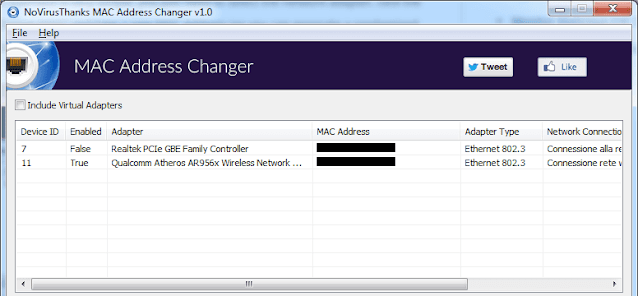

Comments
Post a Comment