PC Equalizer 1.3.2.1 Full Version
PC Equalizer 1.3.2.1 is a Graphical User Interface for "Equalizer APO" which is a parametric / graphic equalizer for Windows. Designed for those who are looking for fixed frequencies equalizer, offering a quick and easy audio filtering with ability to control left-right channels (Stereo, Mono, Swap, Invert, Balance...etc), Expand or contract Stereo using Pan\Expand processing feature.
You can create effects using Multi-Delays feature e.g. Echoes, Delays, Reverb & many others.
Also you can assign a preset to a program such as (Rock preset with Winamp, Classic preset with Windows Media Player, or Pop preset with PotPlayer and more.
Features Full Version :
- 10 or 20 Band equalizer.
- Fixed standard equalizer. Support all channels.
- Control left and right channels (Stereo, Mono, Swap, Invert, Balance…etc).
- Expand or contract Stereo using Pan\Expand processing feature.
- Multi-Delays feature will allow you to create wide range of Echoes, Delay, and Reverb, you can handle up to 16 taps (echoes).
- Built-in presets, with ability to save or delete user’s presets.
- Assign a preset to a program such as (Winamp, Windows Media Player, PotPlayer…etc), It monitors running programs saved in the “Program-Assigned Preset list” and will show tray notifications at each preset change.
- Any saved preset will appear automatically while user controls equalizer.
- Software installer and uninstaller. Free independent installation path.
- Option to launch on startup, minimized to the System Tray.
What's new :
- Fix several bugs.
- Increased the buttons in Control box for quick and better equalizing.
- Preamp slider in Equalizer page was limited to 10 dB instead of 40 dB, BW oct slider was limited to 5.00 instead of 10.00.
- Fix several bugs, include the "minimize to system tray" bug.
- Bypass button was replaced with Enable\Disable check box.
- All preset files will be checked for errors when starting PC Equalizer, the user will be prompted either to delete or to keep these corrupted files.
- Added new presets.
Direct Link Download PC Equalizer :
Size : 10 MB
Version : 1.3.2.1
How to Install
- Download and extract this “PC Equalizer Full Version” file.
- Open the extracted folder, then run the "APO Equalizer" file.
- After the installation process is complete, please restart your windows.
- Open the extracted folder again and run the “PC Equalizer” file.
- Done.
HOW TO DOWNLOAD
How to download SERVER 1 :
Search page itself will show the “I’m not a robot” CAPTCHA message on certain circumstances when you enter the query and hit search button. You will be asked to prove you are a human by selecting the checkbox or selecting images based on the given hint.
How to download SERVER 2 :
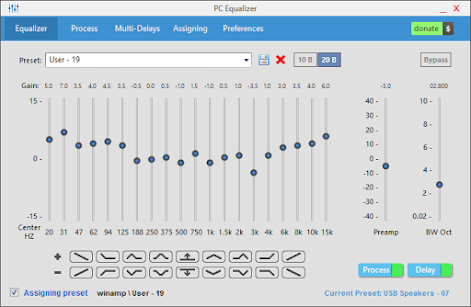






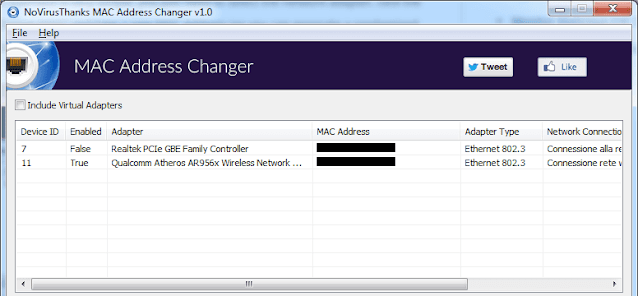
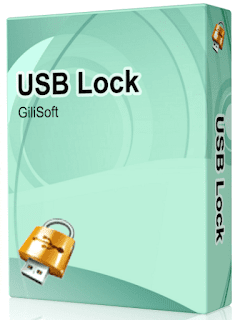
Comments
Post a Comment